1. LucidChart
- Started in 2008
- Similar to Draw.io
- Pricing: Free and paid plans (starting at $12/mo/user for teams)
- Best for medium-sized technical teams
What is LucidChart?
LucidChart is a general-purpose diagramming tool to create everything from flowcharts, org charts, and architecture diagrams. Easy to use, collaborative, and capable of doing many different things. If you’re coming from Miro, you’ll find the LucidChart experience similar, perhaps slightly more difficult in terms of usability.
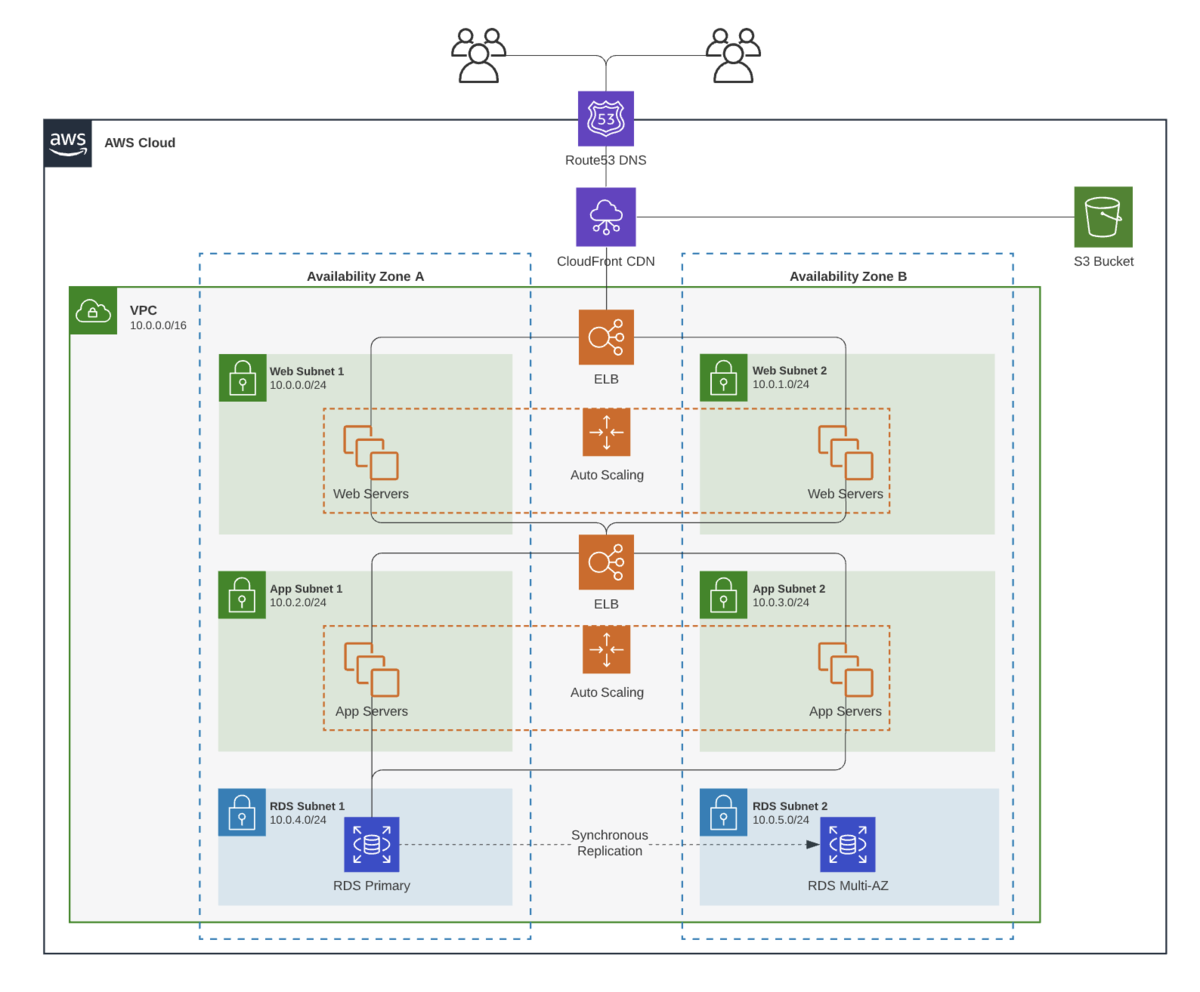
Main features
- 👍 Easy to use with lots of customization for shapes and lines
- 📊 Supports many different diagram types (UML, C4 model, mind maps, flowcharts)
- 🫂 Real-time collaboration and integrations with a variety of tools (Atlassian, Teams, Slack)
- ⏬ Import from Draw.io, Visio, Gliffy, and other similar tools
How does LucidChart compare to Miro?
| Criteria | LucidChart | Miro |
|---|---|---|
| Pricing | 🟡 Free and paid plans for teams starting at $12/mo/user. Minimum 3 seats required on Team plan. | ✅ Free and paid plans for teams starting at $10/user/mo. |
| Shape and templates library | ✅ Premium shape and template library on Team plan. Custom shapes also available. | ✅ Premium shape and template library on Business plan. Custom shapes also available. |
| Integrations | ✅ Integrates with Atlassian (Confluence, JIRA), Google Drive, Teams, Slack, and more. | ✅ Atlassian, Google, Microsoft 365, and more. |
| UI/UX | 🟡 Simple UI, but slightly harder to use than Miro. | ✅ Easy to use drag-and-drop UI. |
| Collaboration | ✅ Real-time collaboration with commenting. | ✅ Real-time collaboration with commenting |
| AI features | ✅ Generate, iterate, and summarize diagrams with AI. | ✅ Generate, iterate, and edit text with AI. Agents with ‘sidekicks’ |
| Enterprise | ✅ Enterprise plan available. | ✅ Enterprise plan available. |
Best for: Teams looking for a general diagramming tool that can do a bit of everything. Ideal if software architecture diagrams are ephemeral and don’t need to exist for long-term use.
2. Draw.io (diagrams.net)
- Started in 2000
- Similar to LucidChart
- Pricing: Free (open-source), but paid on Atlassian after 10+ users
- Best for small teams on the free option. Good for large teams with Atlassian
What is Draw.io?
Draw.io is an open-source diagramming tool with a drag-and-drop UI and large shape library, allowing you to create different types of architecture diagrams. The company’s mission is to “provide free, high quality diagramming software for everyone.” Using the open-source version allows you to freely create, edit, and save diagrams in your preferred workspace. For team’s already using Atlassian products (Confluence), you can also download/purchase the Draw app from their marketplace and use it natively.
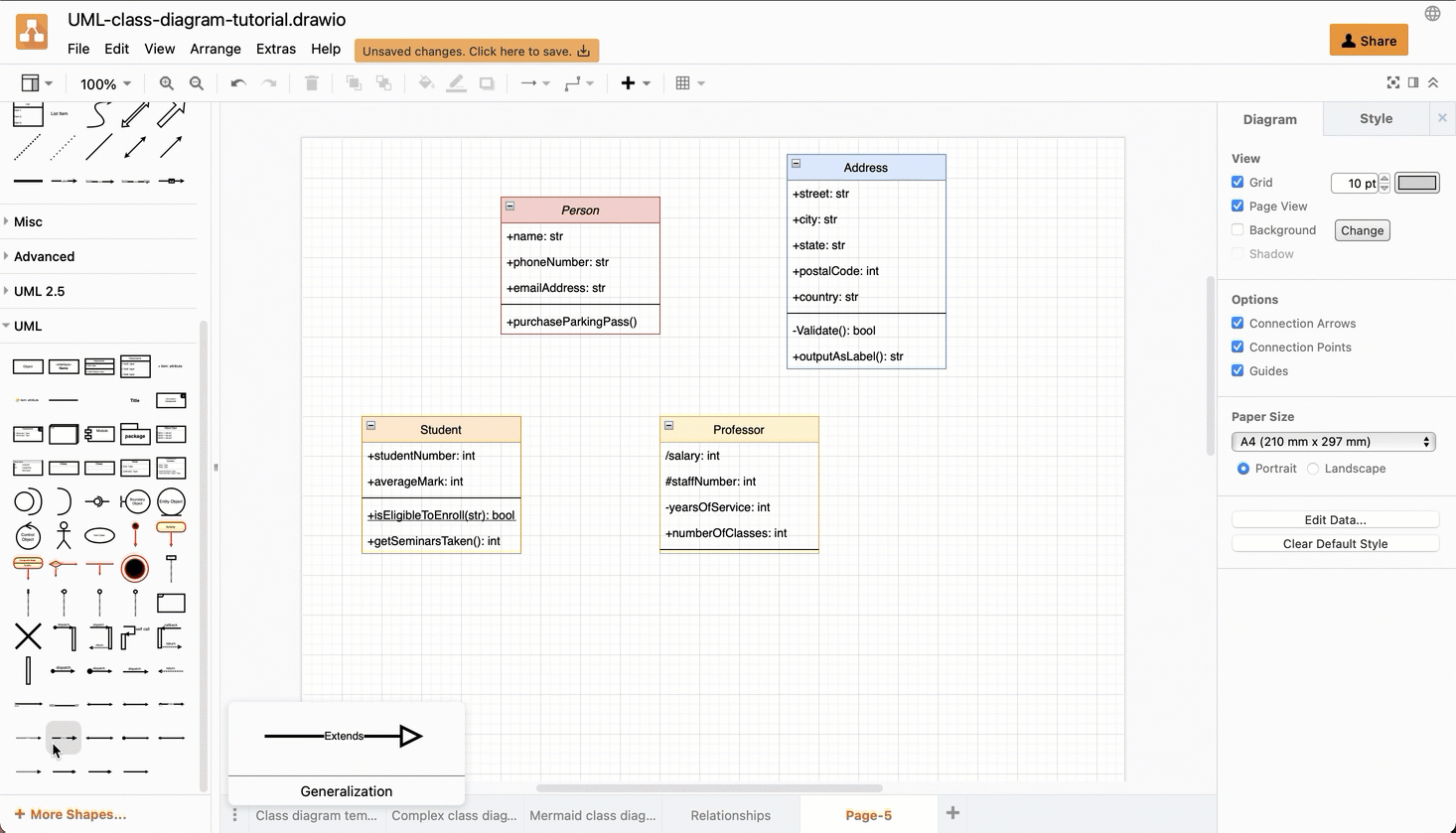
Main features
- 🖌️ Intuitive drag-and-drop editor with customization options.
- 📦 Flexible diagram storage. Diagrams can be saved in Google Drive, Microsoft OneDrive, or locally on the desktop app.
- 👥 Real-time collaboration with commenting.
- 🤝 Atlassian (Confluence and JIRA) integration. Work directly in the tool without leaving.
- 💰 Free and paid options with enterprise-level security
How does Draw.io compare to Miro?
| Criteria | Draw.io | Miro |
|---|---|---|
| Pricing | ✅ Generous free option with paid plans in the Atlassian marketplace | 🟡 Free and paid plans for teams starting at $10/user/mo. |
| Shape and templates library | ✅ Large shape library to create different types of architecture diagrams (UML, C4) | ✅ Premium shape and template library on Business plan. Custom shapes also available. |
| Integrations | ✅ Integrates with Google Drive, OneDrive, GitHub, Confluence, and Notion | ✅ Atlassian, Google, Microsoft 365, and more. |
| UI/UX | ✅ Simple and easy to use UI | ✅ Easy to use drag-and-drop UI. |
| Collaboration | ✅ Real-time collaboration with commenting (Google Drive, OneDrive, or in Atlassian) | ✅ Real-time collaboration with commenting |
| AI features | 🟡 AI-driven smart templates and generated diagrams (more basic) | ✅ Generate, iterate, and edit text with AI. Agents with ‘sidekicks’ |
| Enterprise | ✅ Enterprise security available as a part of Atlassian standards | ✅ Enterprise plan available. |
Best for: Teams wanting a free, versatile diagramming tool that can be saved in their existing workspace. Also great for teams working in Confluence or JIRA who want something that feels native.
3. IcePanel
- Started in 2021
- Similar to LucidChart and Miro
- Pricing: Free and paid options (Starting at $40/mo/editor annually)
- Best for medium to large teams
What is IcePanel?
IcePanel is a collaborative diagramming and modelling tool based on the C4 model. It allows you to create hierarchical diagrams while maintaining a single source of truth in a model. It’s a lightweight tool that helps teams design software architecture at scale with structure and consistency. Compared to Miro and other diagramming tools, it’s mainly built for software architecture design and docs.
Main features
- 🔢 C4 model diagrams (Level 1 to Level 3)
- 🔀 Communicate user journeys with Flows and Tags
- 🧱 Maintain and reuse objects with a model
- 💡 Collaborate on ideas in Drafts and track changes with Versions
- 🤖 Export and connect model with LLMs with MCP and LLMs.txt exports
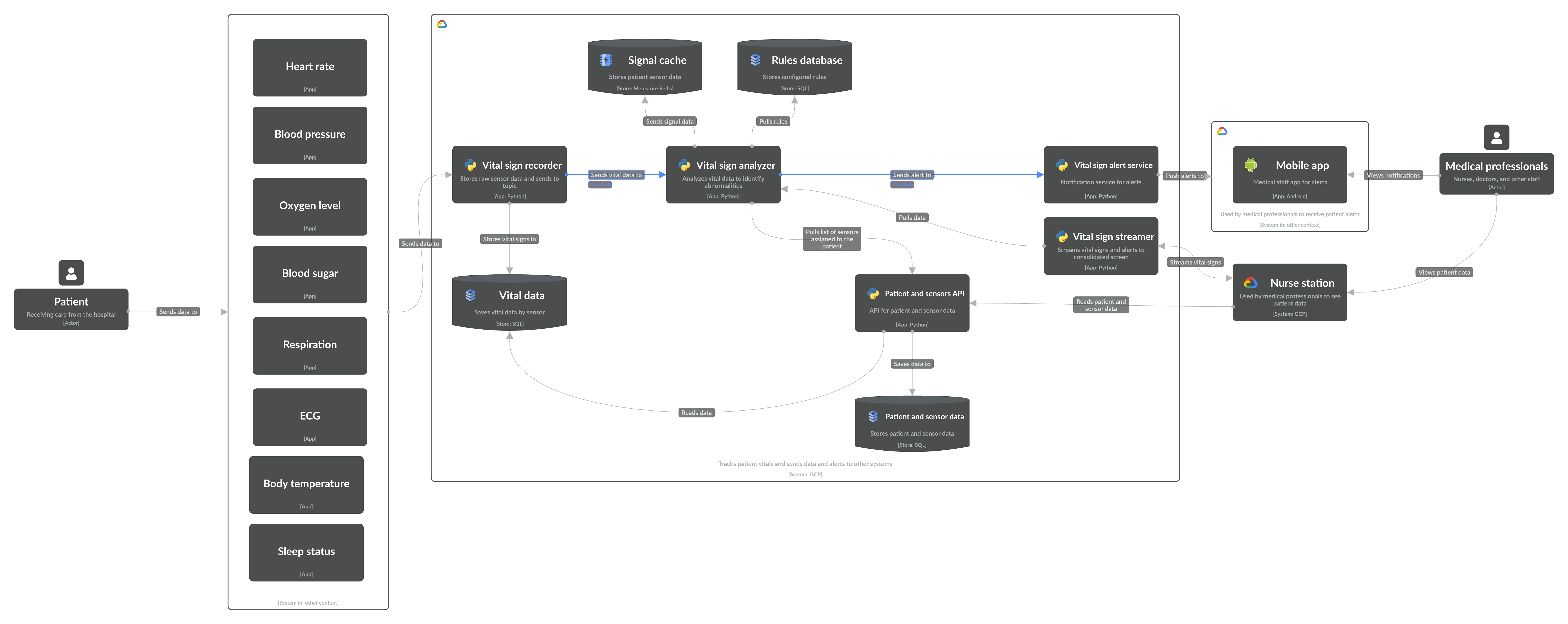
How does IcePanel compare to Visio?
| Criteria | IcePanel | Miro |
|---|---|---|
| Pricing | 🟡 Free and paid plans for teams starting at $40/mo/user annually. | ✅ Free and paid plans for teams starting at $10/user/mo. |
| Model-based | ✅ Yes, single source of truth. | 🔴 No. |
| Architecture design | ✅ Create Flows to communicate data flows and user journeys. Layered diagrams to drive consistent structure. Drafts future state views of architecture. | 🔴 None. |
| Integrations | ✅ Embed diagrams in Confluence, Notion, Miro, Sharepoint via iFrame. | ✅ Atlassian, Google, Microsoft 365, and more. |
| UI/UX | ✅ Easy to use drag-and-drop UI. | ✅ Easy to use drag-and-drop UI. |
| Collaboration | ✅ Real-time collaboration with commenting. | ✅ Real-time collaboration with commenting |
| AI features | ✅ Export diagrams as LLMs.txt and MCP integration. | ✅ Generate, iterate, and edit text with AI. Agents with ‘sidekicks’ |
| Enterprise | ✅ Enterprise-level security available on Scale plan. | ✅ Enterprise plan available. |
Best for: Teams that want to consistently design and document their software architecture without the complexity of learning a new syntax.
4. Eraser
- Started in 2020
- Similar to Draw.io
- Pricing: Free and paid plans (starting at $12/mo/user monthly)
- Best for small to medium-sized teams
What is Eraser?
Eraser is an AI-based diagramming and docs tool for technical teams. Eraser lets you generate diagrams from prompts, connect diagrams to code to keep them in sync, and create docs in context with diagrams.
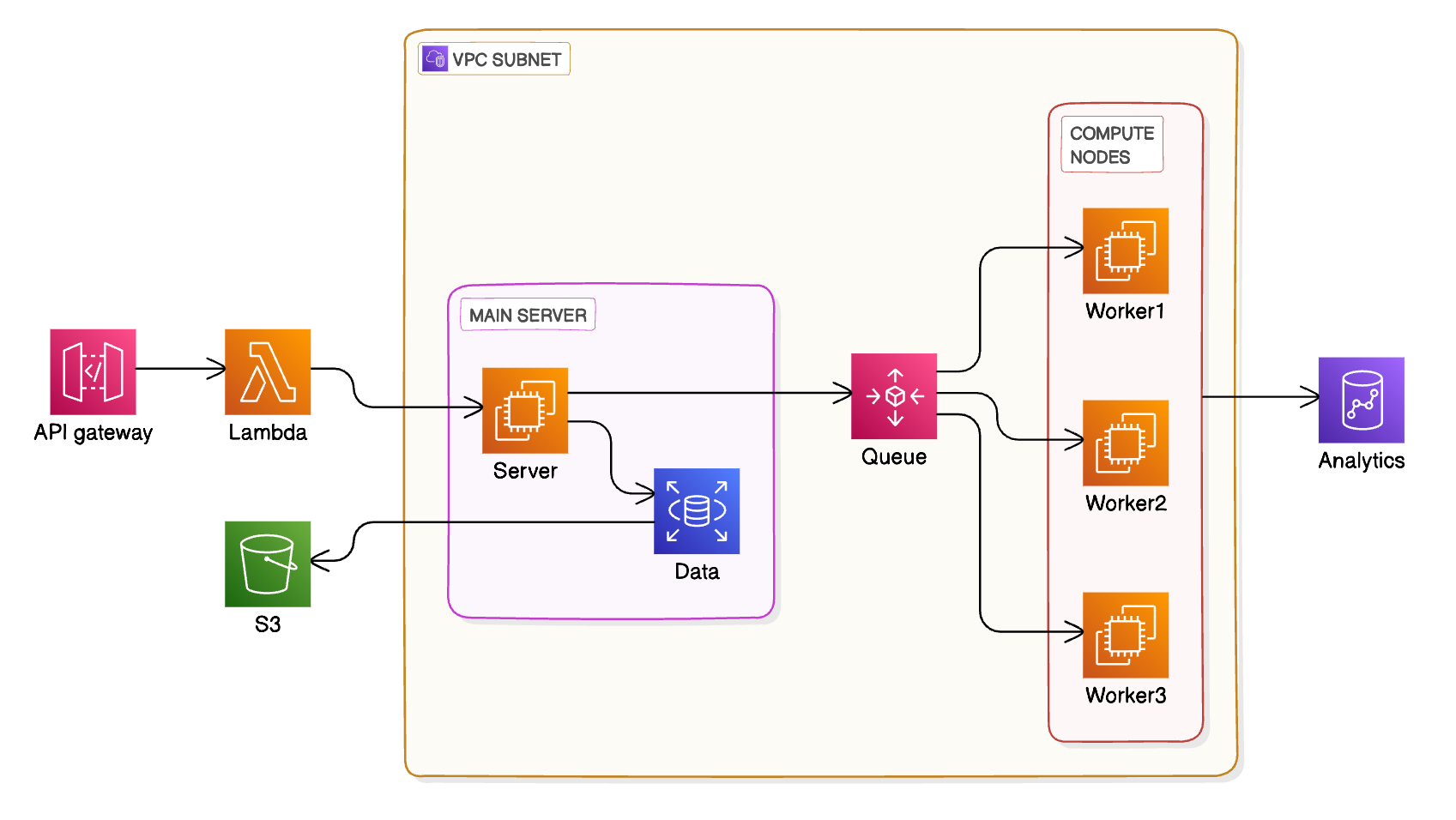
Main features
- 👍 Drag-and-drop UI and diagrams-as-code support
- 💼 Focused on technical design and docs
- 🤖 AI features to generate and iterate on designs
- 🫂 Real-time collaboration and commenting
- 🔁 Integrations with GitHub, Notion, Confluence, and VS code extension
How does Eraser compare to Visio?
| Criteria | Eraser | Miro |
|---|---|---|
| Pricing | 🟡 Free and paid plans for teams starting at $12/user/mo. | ✅ Free and paid plans for teams starting at $10/user/mo. |
| Shape and templates library | ✅ Core shapes and architecture templates. Custom shapes also available on paid plans. | ✅ Premium shape and template library on Business plan. Custom shapes also available. |
| Integrations | ✅ Embed diagrams in Notion and Confluence. Commit files and diagrams to GitHub. | ✅ Atlassian, Google, Microsoft 365, and more. |
| UI/UX | 🟡 Drag-and-drop UI with diagram as code. Harder to use than Miro. | ✅ Easy to use drag-and-drop UI. |
| Collaboration | ✅ Real-time collaboration with commenting. | ✅ Real-time collaboration with commenting |
| AI features | ✅ Generate and iterate using AI. | ✅ Generate, iterate, and edit text with AI. Agents with ‘sidekicks’ |
| Enterprise | ✅ Enterprise plan available. | ✅ Enterprise plan available. |
Best for: Teams that are looking for a technical solution to design and docs with AI features. Ideal for teams looking for a tool that leans more on diagrams-as-code.
5. Excalidraw
- Started in 2020
- Similar to Draw.io
- Pricing: Free (open source) and paid plans (starting at $7/mo)
- Best for small teams to medium sized teams.
What is Excalidraw?
Excalidraw is a simple white boarding tool with real-time collaboration. It’s informal visual style makes it a popular choice for running meetings, brainstorms, or doing quick and dirty diagrams. The free plan requires no sign-up, and is a great option if you need to sketch something out quickly. The paid (Plus) plan offers similar functionality to Miro, at a slightly lower price point with less security and AI features.
Main features
- 🖌️ Simple and intuitive UI/UX
- 🫂 Real-time collaboration and commenting (on paid plan)
- 📚 Public library for shapes and templates
- 🤖 Gen AI capabilities (text to diagram, wireframe to code)
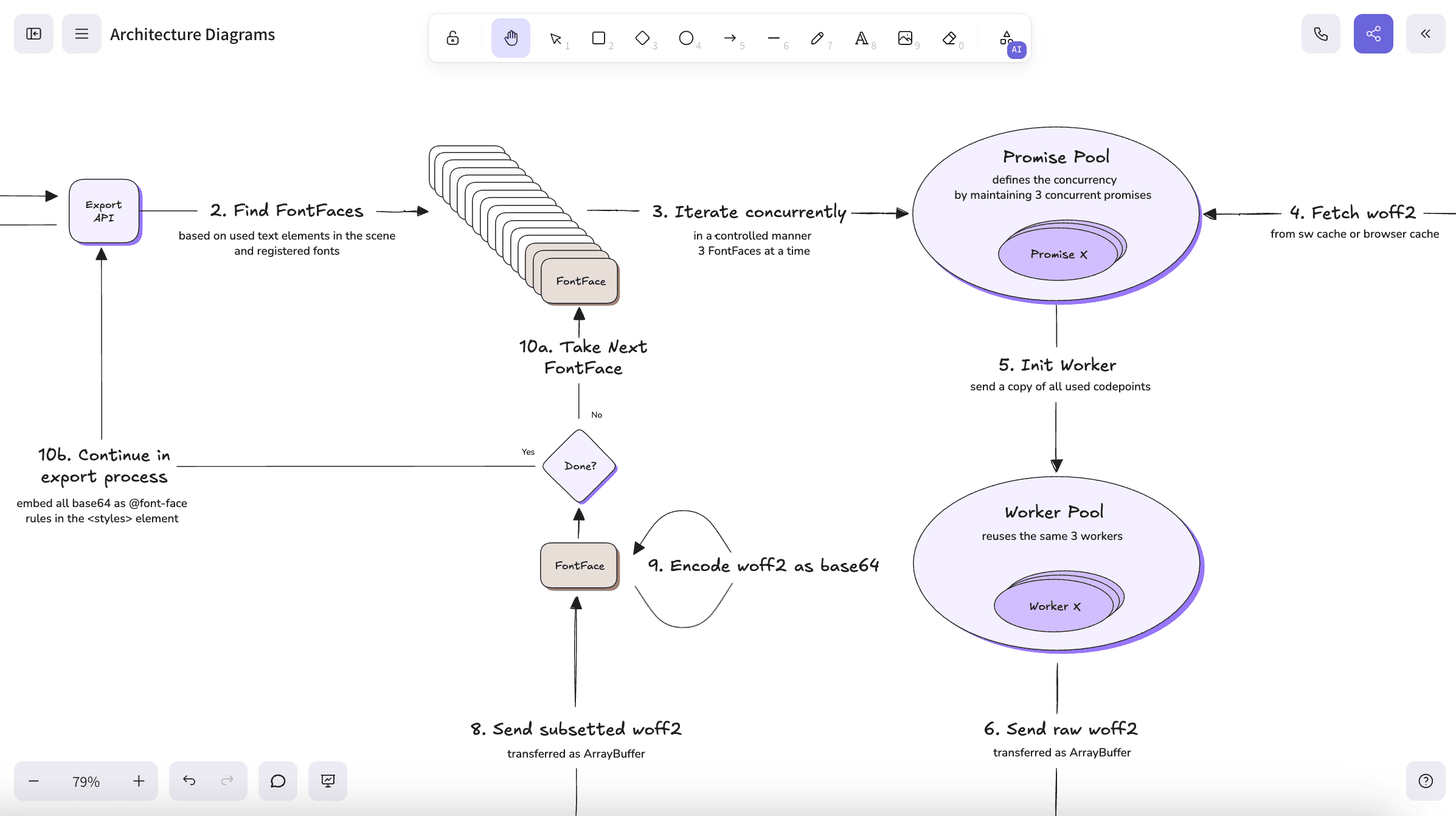
How does Excalidraw compare to Miro?
| Criteria | Excalidraw | Miro |
|---|---|---|
| Pricing | ✅ Free and paid plans for teams starting at $6/user/mo. | 🟡 Free and paid plans for teams starting at $10/user/mo. |
| Shape and templates library | ✅ Available to download from public library. | ✅ Premium shape and template library on Business plan. Custom shapes also available. |
| Integrations | 🟡 Notion, Obsidian. | ✅ Atlassian, Google, Microsoft 365, and more. |
| UI/UX | ✅ Easy to use drag-and-drop UI. | ✅ Easy to use drag-and-drop UI. |
| Collaboration | ✅ Real-time collaboration with commenting. | ✅ Real-time collaboration with commenting. |
| AI features | 🟡 Text to diagram and wireframe to code. | ✅ Generate, iterate, and edit text with AI. Agents with ‘sidekicks’ |
| Enterprise | 🔴 None. No SSO | ✅ Enterprise plan available. |
Best for: Teams looking for quick ad-hoc architecture diagrams at an affordable price.
Choosing the right alternative
Ultimately, the right tool for you depends on your needs, budget, and team’s willingness to learn a new tool.
- If you’re constrained by budget, Draw.io or Excalidraw offer free solutions.
- If you want a tool that’s lightweight, easier to maintain, and structured, try IcePanel.
- If your team’s already using Atlassian products, Draw.io is a good option.
- If you want to automate and version your diagrams, try Eraser.
Any tools that we missed? Let us know!
Stay Chill 🤙
