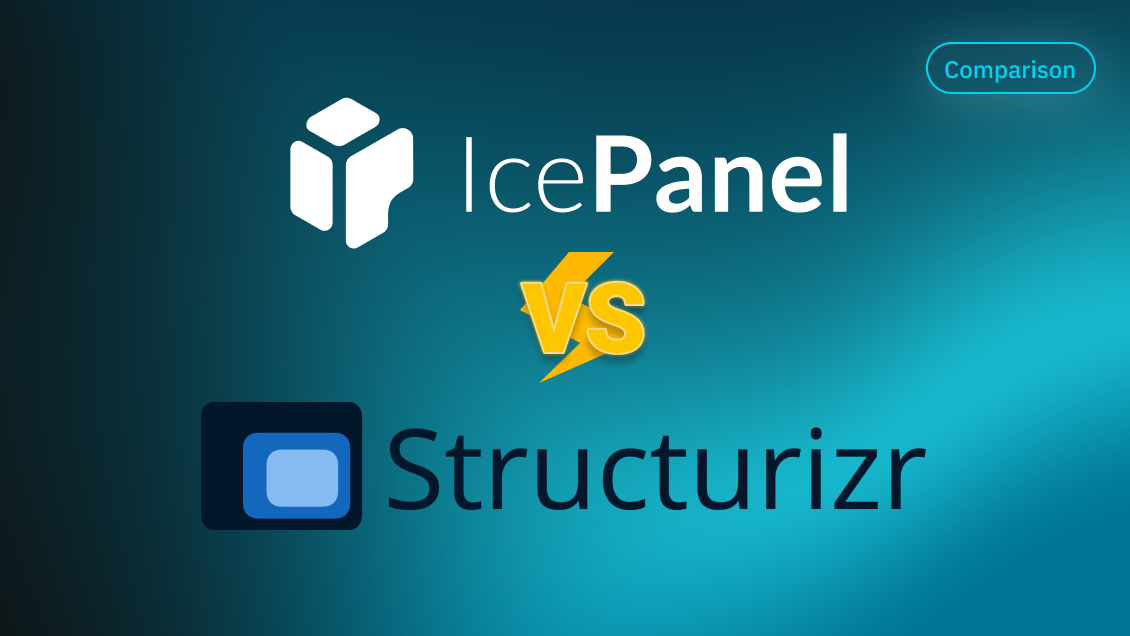⚡️ TL;DR
- IcePanel and Structurizr both support the C4 model.
- IcePanel is primarily drag-and-drop based with a simple UI designed for collaboration.
- Structurizr is a diagrams-as-code tool with a steeper learning curve and lengthier setup.
- It’s easier to get started with IcePanel with its accessible design and cloud-based solution. Structurizr is open-source and can only be used locally or on-prem.
🆚 Comparing IcePanel with Structurizr
Both IcePanel and Structurizr support the C4 model for visualizing software architecture. IcePanel is designed for teams that want the power of modelling, combined with an interactive, collaborative, and intuitive UI. Structurizr is built for more technical audiences that want to document diagrams as code using the C4 model.
Depending on what you’re looking for, IcePanel or Structurizr might be the right fit. In short, if you want an easier-to-use tool for both technical and non-technical audiences, IcePanel is the better option. If diagrams as code is more important and you’re willing to spend more time and effort educating teams on a DSL, Structurizr is the better fit.
| IcePanel | Structurizr | |
|---|---|---|
| Audience | Mainly for software architects and developers. Product managers, business analysts and other non-technical audiences can benefit from viewing, commenting, and interacting with the model. | Mainly for software architects and developers. |
| Primary use case | Software architecture diagramming and modelling using the C4 model. | Software architecture modelling using the C4 model. |
| Ease of use | Drag-and-drop and interactive. Easy to use. | Diagrams-as-code with DSL. Higher learning curve and setup required. |
Let’s break down how both of these tools compare.
📝 Key features
IcePanel is a drag-and-drop-based modelling tool, which makes it easy to get started if you’re technical or non-technical. It includes all the core C4 model levels and abstractions, except for Level 4. Instead, IcePanel allows you to add links to objects (e.g. your source code or documentation).
Structurizr on the other hand, is based on diagrams-as-code with a Structurizr DSL. It’s flexible and customizable, but requires learning syntax. This makes Structurizr a less ideal tool for teams that want to collaborate across different audiences, technical and non-technical.
| Feature | IcePanel | Structurizr |
|---|---|---|
| Diagram types | Zoom in and out of 3 diagram levels from the C4 model (context, container, component). Create deployment diagrams with Groups and tags. | 3 diagram levels from the C4 model (context, container, component). Deployment and dynamic diagrams available. |
| Model-based | ✅ Yes | ✅ Yes |
| Manual layout | ✅ Yes | ✅ Yes, but more limited. |
| Ability to add icons | ✅ Yes. Choose from a collection of over 3000 icons with metadata on all plans, or upload custom icons. | ✅ Yes. No icon library, but the ability to upload custom icons. |
| Shapes | Fixed set of shapes for different abstractions in the C4 model (actor, system, app, store, component). | Fixed set of shapes for different abstractions in the C4 model (actor, system, app, store, component). |
| Custom objects | ✅ Yes, with Groups | ✅ Yes, with custom elements |
| Connection types | Single-direction, bi-direction | Single-direction only |
| Custom tags for objects | ✅ Yes | ✅ Yes |
| Interactive user journeys | ✅ Yes, with Flows | 🔴 No |
| Dependencies view | ✅ Yes | 🔴 No |
| Domains | ✅ Yes | 🔴 No |
| Auto-layout | 🔴 No | ✅ Yes |
| Diagrams-as-code | 🔴 No | ✅ Yes |
👥 Team collaboration
Architecture design is a team sport that’s rarely done in isolation. The more people involved, the more accurate the designs and technical fluency across the organization. With IcePanel being a cloud-based tool, collaborating is much easier than with Structurizr, which requires an on-prem setup. IcePanel also has a powerful drafting feature, allowing teams to ideate, collaborate, merge, and track changes over time.
| Feature | IcePanel | Structurizr |
|---|---|---|
| Commenting | ✅ 3 comment types (Question, inaccuracy, ideas) with mentioning. | 🔴 Comments in ‘diagram reviews’. No support for threads or editing comments. |
| Share links | ✅ Read-only links with password protection or SSO-restricted access on Growth plans. | ✅ Package up diagrams in a ‘diagram review’ for sharing. Supports public and private sharing. |
| Revision history and versioning | ✅ Versions are created through an explicit user action. Users can create versions, view them in a timeline, and revert to a previous version. | ✅ Versions of workspaces. Ability to revert to a previous version. |
| Drafts | ✅ Model-based (multi-diagram) drafts that can be merged in a Git-like flow. | 🔴 No |
| Embeds | ✅ Embed interactive diagrams using iFrames. | ✅ Embed interactive diagrams using iFrames. |
| Viewers | ✅ Viewers are free and unlimited on all plans. | ✅ Supports read-only roles. |
| ADRs | 🔴 No | ✅ Yes |
🔁 Importing and exporting
IcePanel supports basic importing, while Structurizr supports importing from several code base tools via Java. Both tools allow you to export data in different file formats, with Structurizr supporting code-based exports.
Importing
| IcePanel | Structurizr |
|---|---|
| Model objects can be imported from Structurizr, Backstage, and a REST API. | Import diagrams from PlantUML, Mermaid, and Kroki on Structurizr for Java. |
Exporting
| Export | IcePanel | Structurizr |
|---|---|---|
| PNG | ✅ | ✅ |
| ✅ | 🔴 | |
| SVG | ✅ | 🔴 |
| JPEG | 🔴 | 🔴 |
| JSON | ✅ | ✅ |
| CSV | ✅ | 🔴 |
| REST API | ✅ | ✅ |
| PlantUML | 🟡 (only Flows) | ✅ |
| Mermaid | 🟡 (only Flows) | ✅ |
🔒 Security
IcePanel is SOC 2 and GDPR compliant with robust security and controls. Structurizr is an open-source tool with an on-prem option, so security is dependent on the end-user’s setup.
| Feature | IcePanel | Structurizr |
|---|---|---|
| SSO | ✅ (available on Growth plans) | 🔴 |
| SOC 2 Type II | ✅ | 🔴 |
| GDPR | ✅ | 🔴 |
| ISO 270001 | 🟡 Coming soon | 🔴 |
| Pen tests | ✅ | 🔴 |
💰 Pricing
IcePanel is a subscription-based service, where you pay per editor on either a monthly or annual plan. Structurizr is open-source (free). However, on-prem solutions require development effort to set up and maintain.
Team pricing
| Term | IcePanel (Growth) | Structurizr |
|---|---|---|
| Monthly | $50/editor | N/A |
| Annual | $40/editor (20% discount) | N/A |
Enterprise pricing
| Term | IcePanel (Isolation) | Structurizr |
|---|---|---|
| Monthly | N/A | N/A |
| Annual | $80/editor | N/A |
| Add-on | Isolated environment (single-tenant) with custom security and controls for $4,000/mo. | N/A |
🏁 To wrap up
IcePanel and Structurizr are two excellent options for leveraging the C4 model. IcePanel is a better fit if you’re mainly looking for an easy-to-use tool with minimal setup that everyone can use. Structurizr is the right solution for teams that want to use the C4 model and diagrams-as-code. It requires more setup and encourages less collaboration with non-technical audiences.