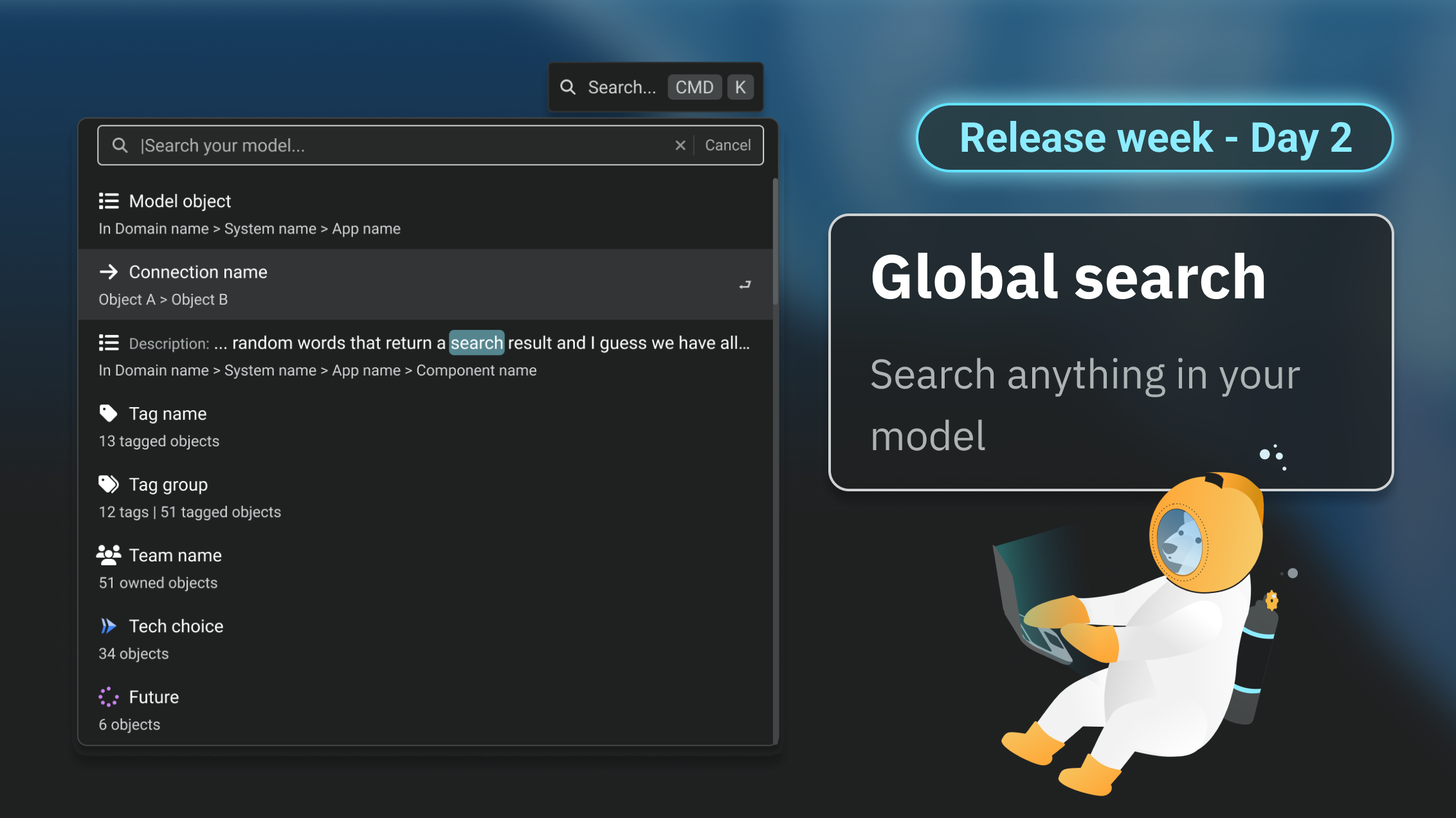Finding things in IcePanel just got a whole lot easier. Today, we released a new global search experience. Search everything from diagrams, flows, model objects, and connections, anywhere in the app. Our new search experience is powered by Algolia.
What’s new? ✨
Search anywhere
Press Cmd/Ctrl + K or click the search icon on the top right of the navigation to open global search.
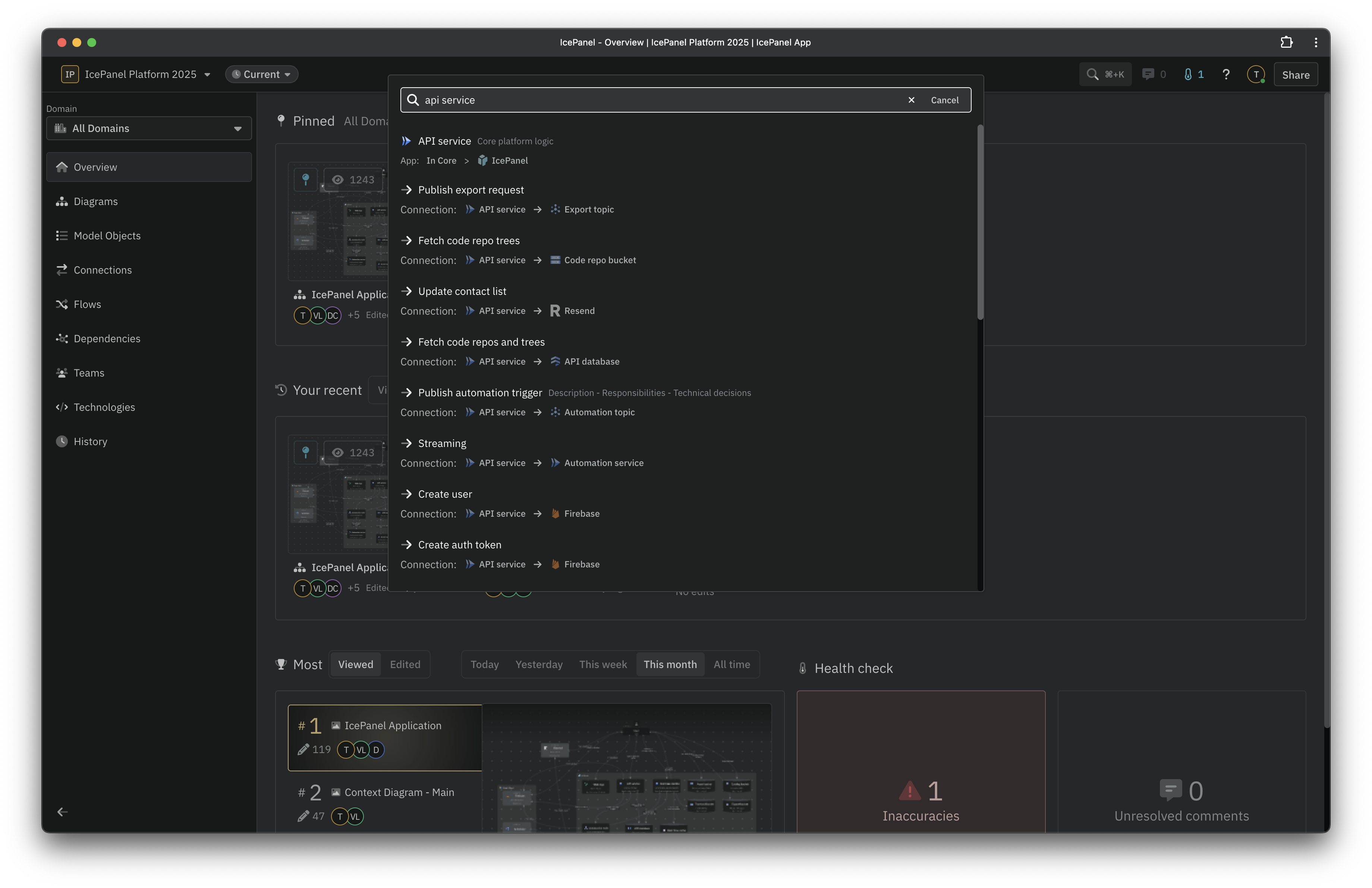
Search for diagrams (including drafts), flows, model objects (systems, apps, containers, components, groups), and connections.
- Selecting an object will navigate to the Model Objects list.
- Selecting a connection will navigate to the Connections list.
- Selecting a diagram will open it.
- Selecting a flow will open it in edit mode.
Why did we ship this? 🤔
For many teams, IcePanel has become the single source of truth of their software systems. We’ve seen teams scale to thousands of model objects, connections, and hundreds of diagrams. Finding things has become more challenging at scale.
With global search, everything in your model and the things connected to it can be quickly located to explore or be taken action on.
Release week (Day 2 of 7)
This is our second release as a part of release week. 5 more releases to go! We’ll see you again tomorrow.