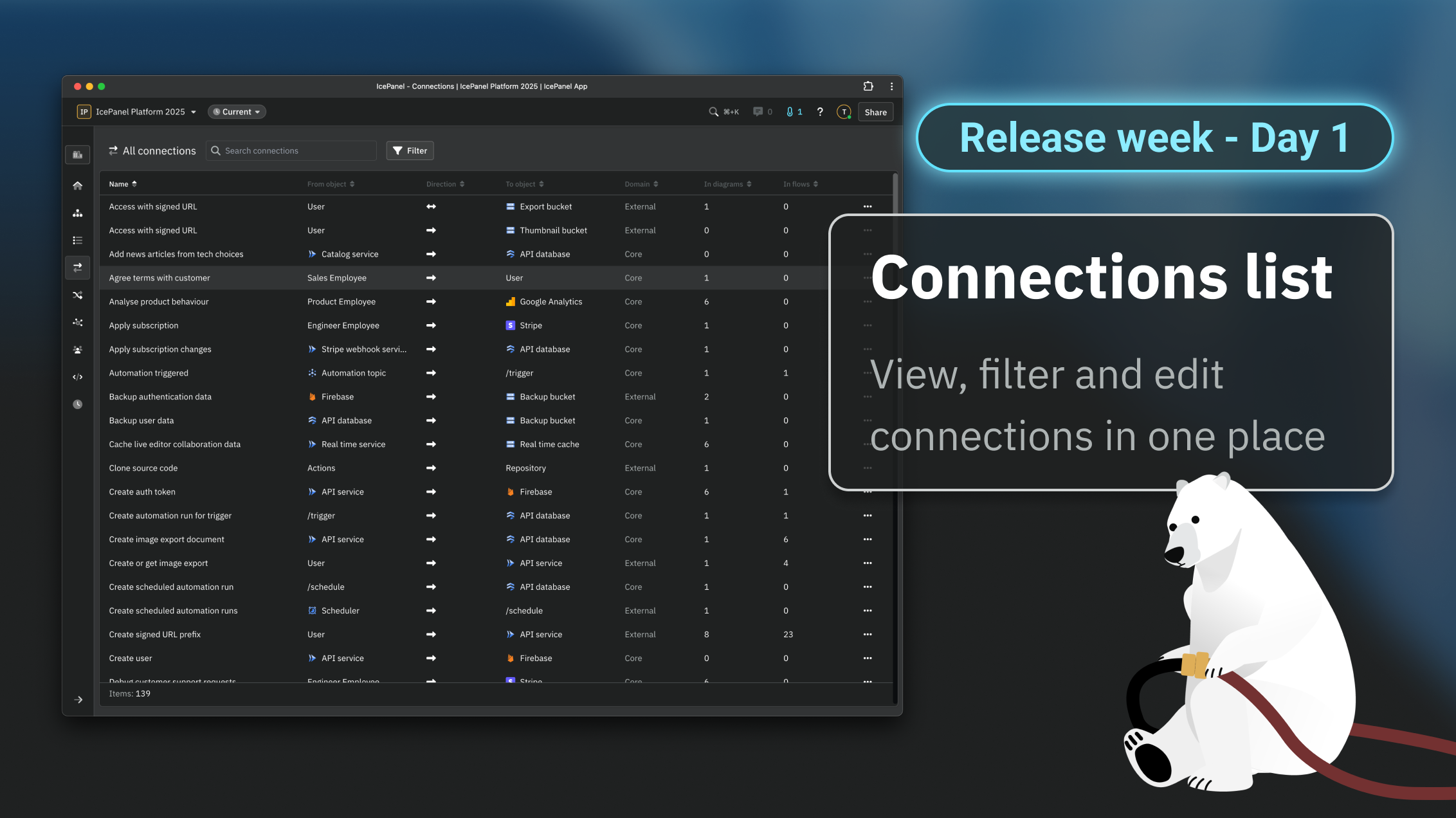Having full visibility of the relationships in your model is essential for evaluating architecture improvements and keeping things up to date. Today, we released a new connections list to help you view, filter, and manage your connections.
What’s new? ✨
Connections at your fingertips
We added a new Connections list from the home section, with similar look and feel to the Model Objects list.
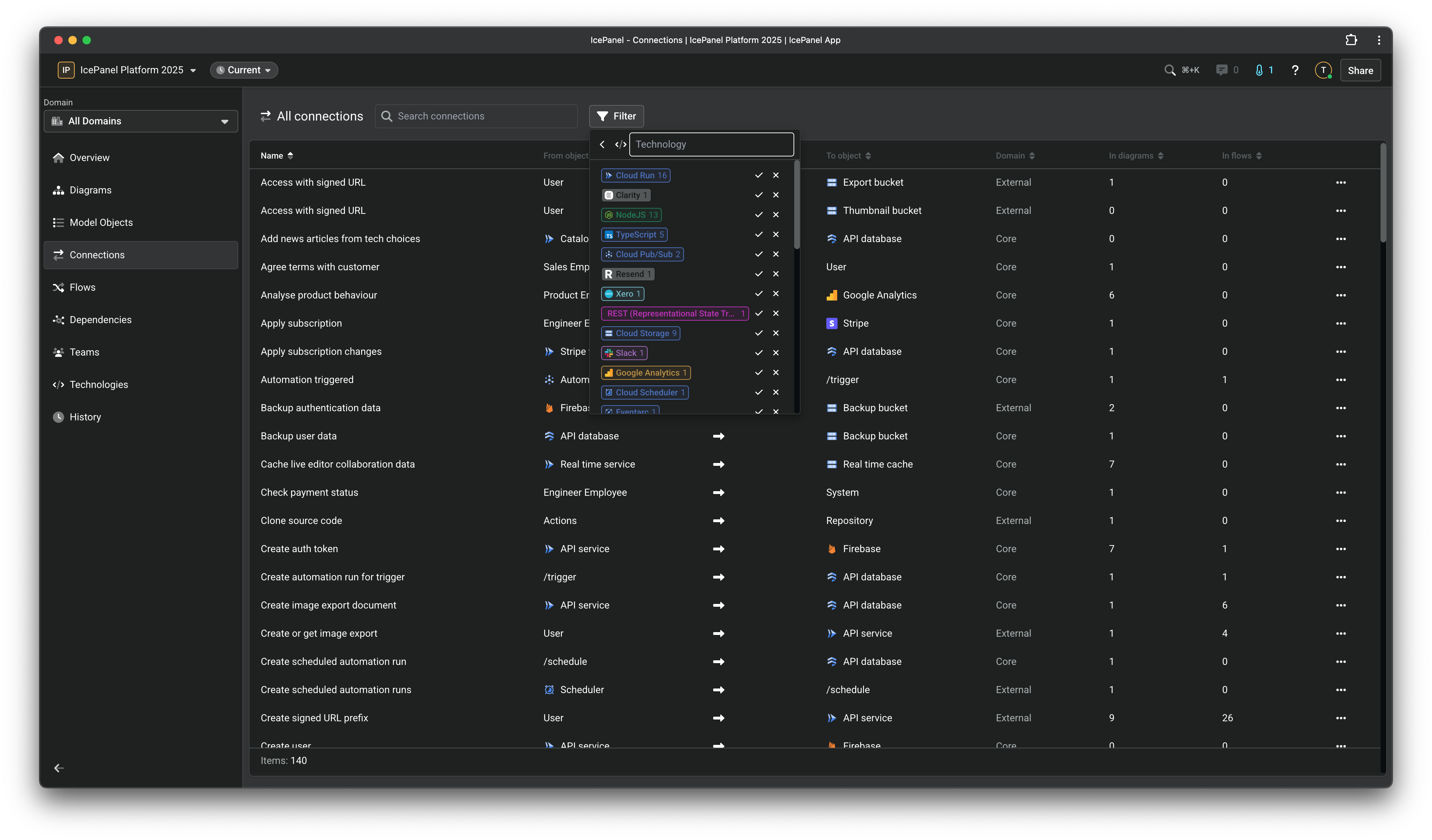
On the Connections list, you can:
- Search for connections.
- View all your connections in the landscape or by domain.
- Select connections to view and edit details.
- Multi-select connections to batch edit by holding shift or cmd/ctrl.
- Filter by from/to objects, technologies, status, tags, in diagram/flow, and has a detailed description.
Why did we ship this? 🤔
As your model and relationships grow, it gets difficult to have a bird’s eye view of all your connections. We’ve heard customers struggle to effectively manage their connections, from deleting unused connections, batch editing statuses, or understanding dependencies. Now, the same things you can do with your model objects are possible with connections.
Release week (Day 1 of 7)
This is our first release during release week. 6 more releases to go! We’ll see you again tomorrow.