⚡ Tl;dr
- StackFeed.io saves AWS, GCP and Azure services in your cloud stack and provides a custom-tailored news feed of release notes and important updates.
- Receive real-time messages for your service updates directly to your Slack or Teams channel with a tailored RSS feed.
🚀 Let’s kick-off
We’re excited to tell you about the motivation behind StackFeed.io, a simple website we created to stay updated with the ever-evolving world of cloud services.
As part of adding technology choices into IcePanel, we cataloged over 600 cloud services with descriptions, icons and release notes. But rather than sit on the data, we wanted to help everyone stay updated with the rapid pace of cloud for free with StackFeed. In this article, we’ll cover the problem it solves and dive into some core features.
🤯 Cloud providers release lots!
The three major cloud providers have hundreds of services for all kinds of use cases and audiences. If you regularly check their update pages it can be like drinking from a firehose. You have to scan the never-ending list of release notes and filter through them to find the services you actually care about.
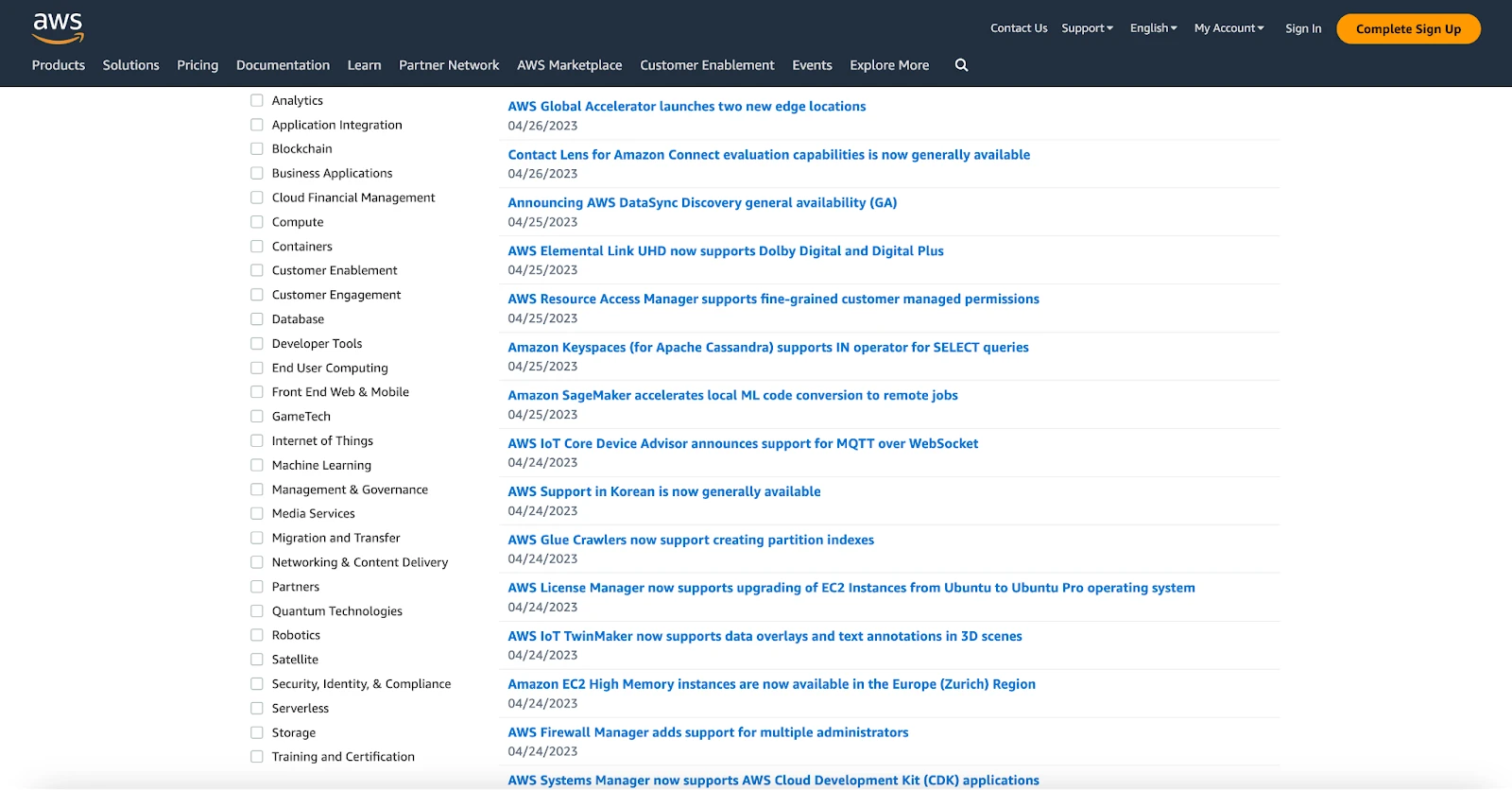
There are usually anywhere from 100 to 150 updates published every week by Amazon Web Services, Google Cloud Platform and Microsoft Azure combined. This includes updates from popular services like AWS S3 and obscure services you’ve likely never heard of, such as AWS ground station. Although it’s difficult to know exactly how many services there are, we estimate there are likely around 600-700 across the three major cloud providers.
We thought there must be a better way to consume relevant updates from cloud providers.
😍 Tailored feeds with your cloud release notes
When creating StackFeed.io, our goal was to collect the overwhelming amount of release notes from the major cloud providers and allow you to create a custom-filtered news feed that’s always relevant to you.
StackFeed allows you to search through our large catalog of cloud services and save them to your stack if they’re important to your team. Once you’ve created a stack we’ll show you a tailored news feed containing only the services you care about.
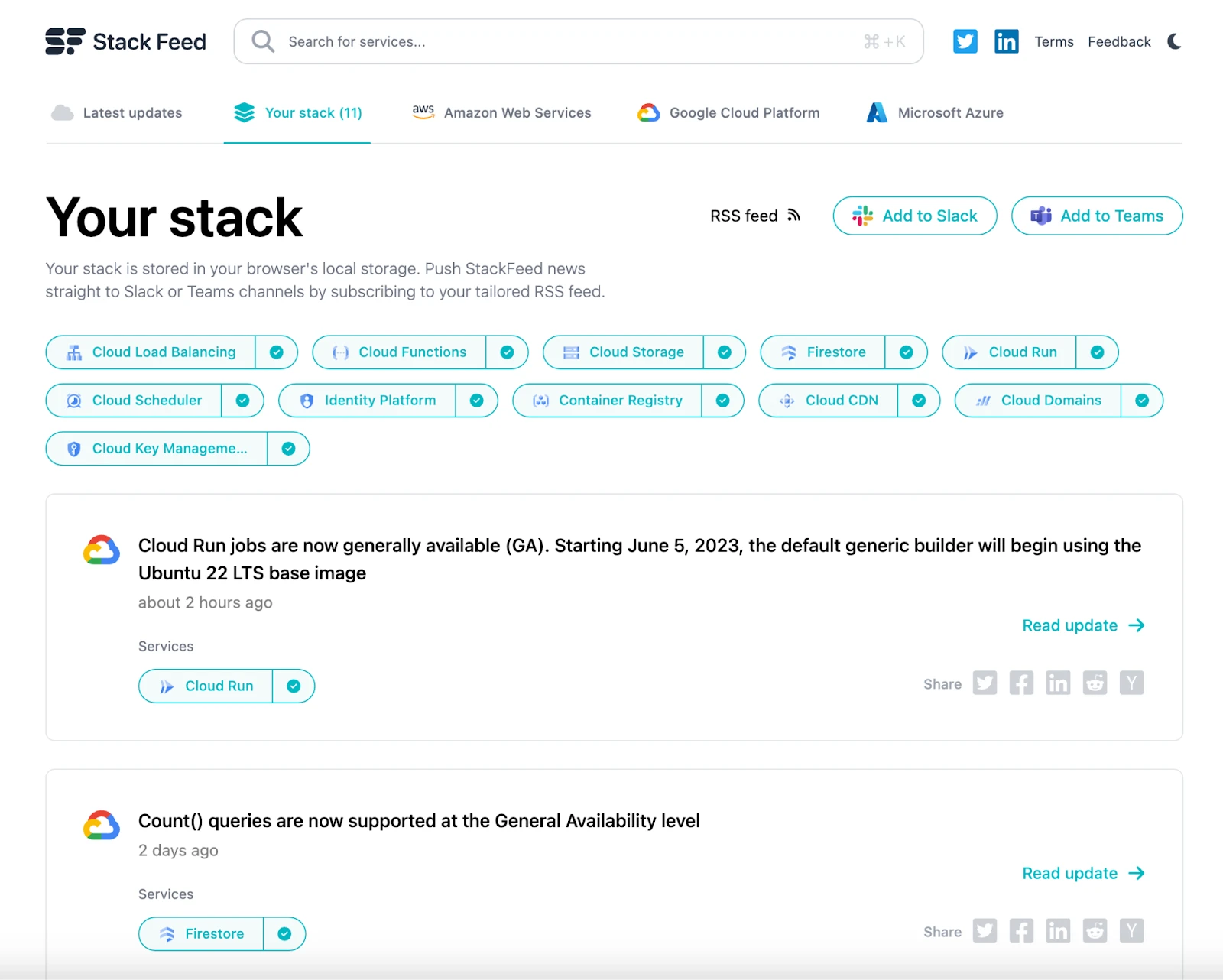
StackFeed provides a tailored RSS feed for your stack that allows you to receive service updates directly into your Slack channel, teams chat or other RSS reader. Let’s go over how to set this up.
📰 Cloud release notes in your Slack or Teams channel
Subscribing to StackFeed updates in your company Slack or Teams channel is a great way to keep you and your team up to date with news about your cloud services.
First, install the official Slack RSS app into your workspace from the Slack App Directory. Choose your stack on StackFeed.io if you haven’t already, click the “Add to Slack” button and copy the feed URL provided in the text field. Then paste the feed URL into the RSS app and select a channel to post updates.
To test this without creating a stack you can use https://stackfeed.io/feed to subscribe to all cloud updates from AWS, GCP and Azure.
You may need to wait about 24 hours for a new cloud update to appear in the channel. If everything is working you should be able to see Slack updates like in the screenshot below.
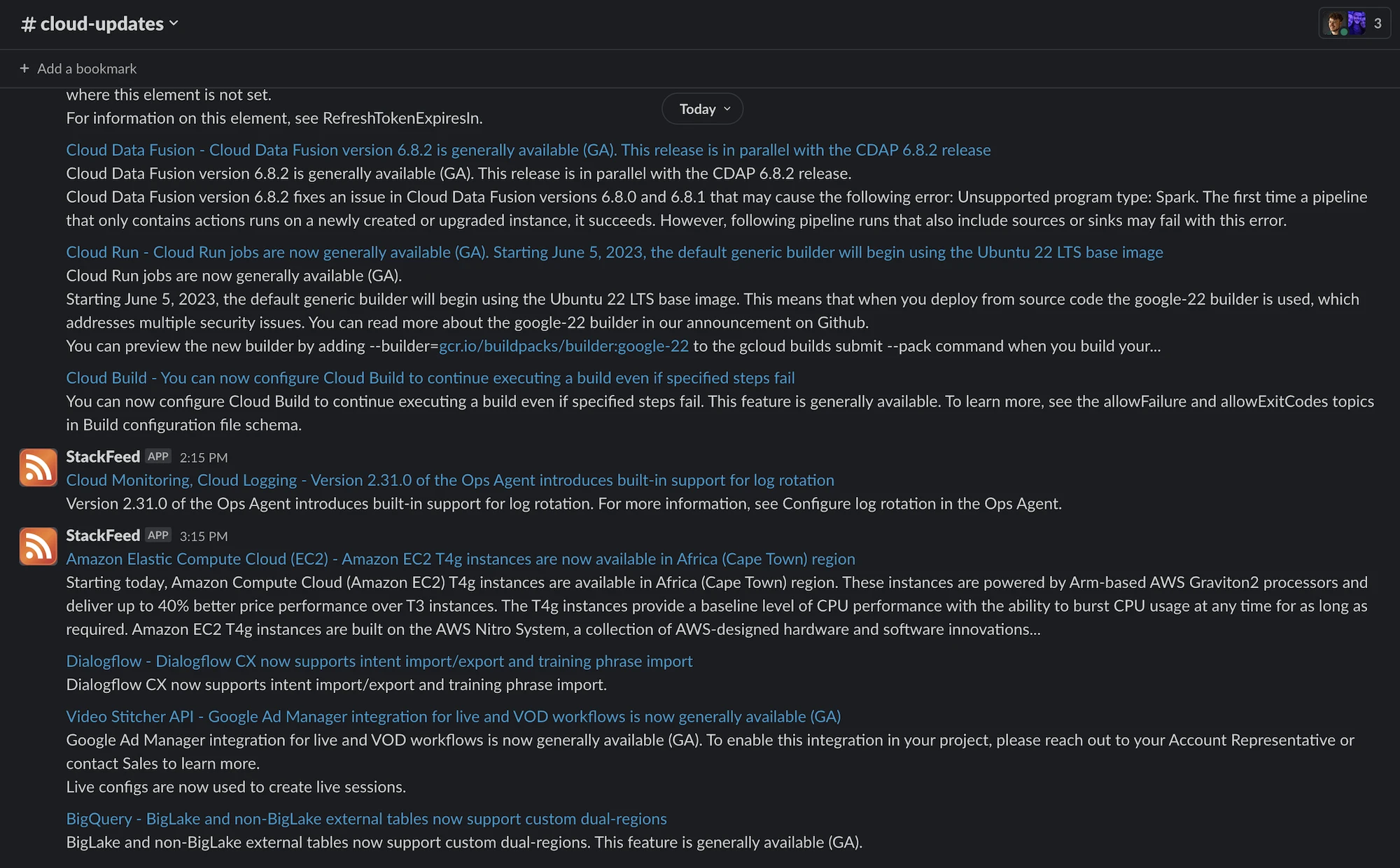
The process is very similar if you use Microsoft Teams or an RSS reader app, just select the “Add to Teams” or “RSS feed” buttons on the StackFeed website.
🏁 To wrap up
We’ll soon be making this data available to users in IcePanel for selecting technology choices for apps and stores inside their architecture diagrams. We hope the data is valuable to you, and we’ll continue to maintain it over time.
If this looks interesting then give StackFeed.io a try and let us know how it went for you on our feedback form.
There’s scope to extend StackFeed further than just the three major cloud providers it supports today, so we’d love to hear any ideas you have in the comments.
Stay chill 🧊
